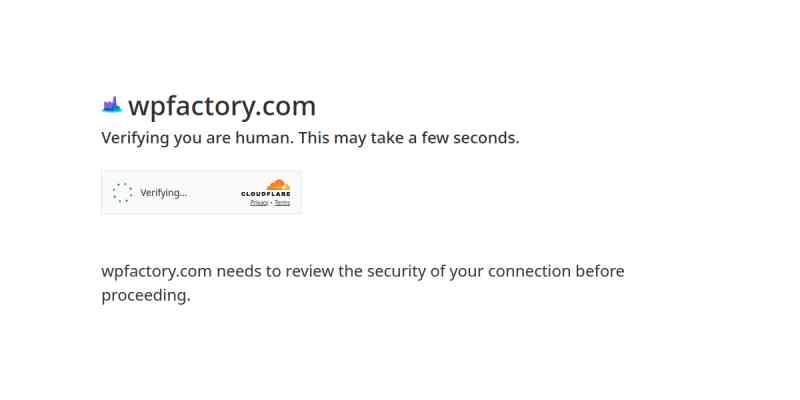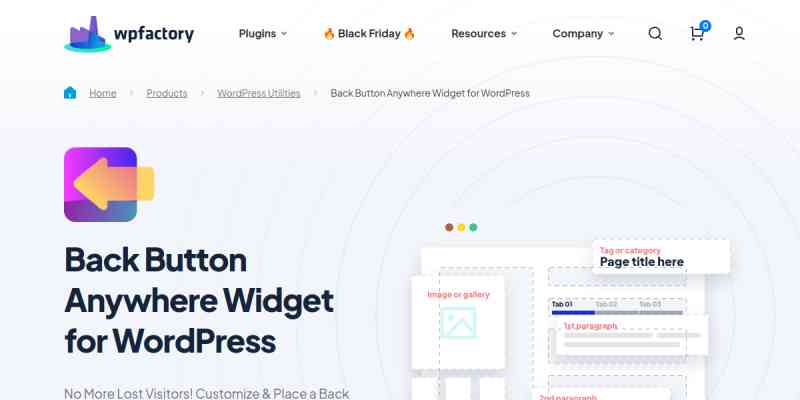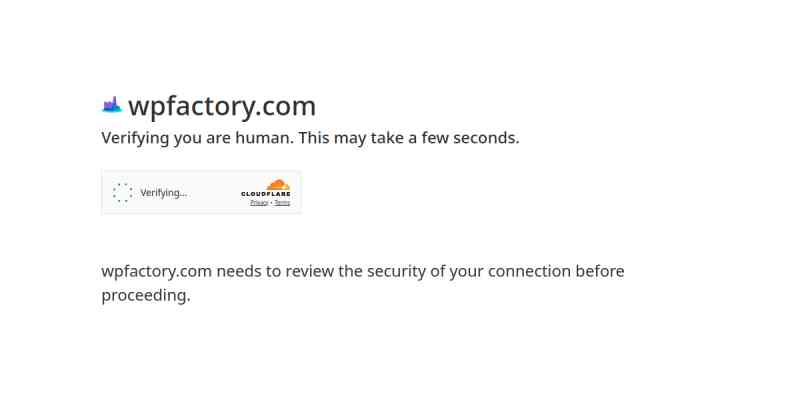Change Add to Cart Button Text for WooCommerce Pro lets you replace the default “Add to cart” label anywhere in your store with custom text that fits your brand and goals. Set different button texts by product, category, user role, language, and more. Improve conversions, clarify actions, and run promotions with precise control over button wording across shop, archive, and single product pages.
- Change “Add to cart” text globally, per category, or per product
- Different labels for simple, variable, grouped, and external products
- Unique text for shop, archive, and single product pages
- Conditional button text by stock status (in stock, out of stock, backorder)
- Custom text for sale items, featured products, or specific tags
- User role based labels (guest, customer, wholesale, subscriber)
- Geolocation, country, or language-specific button text
- Shortcodes and dynamic placeholders (price, SKU, attributes)
- Schedule time-limited labels for campaigns and launches
- Multi-language ready and compatible with WPML/Polylang
- Works with major WooCommerce themes and page builders
- Priority rules with drag-and-drop order to resolve conflicts
- Live preview before publishing changes
- Lightweight, clean code with no performance hit
- One-click export/import of settings across sites