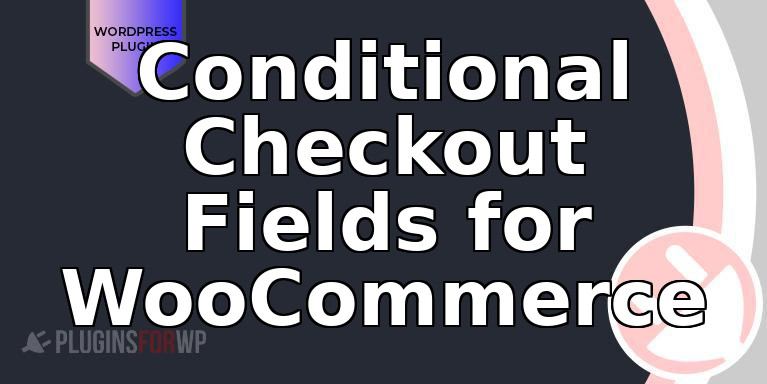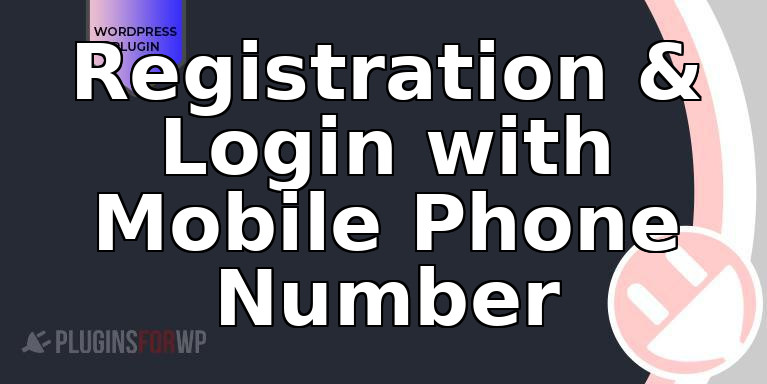Conditional Checkout Fields for WooCommerce lets you add, show, hide, and customize checkout fields based on smart rules. Create dynamic, personalized checkout experiences that boost conversions, collect the right data, and streamline order processing—without coding.
- Add custom fields to Billing, Shipping, and Additional sections
- Show or hide fields conditionally based on products, categories, totals, user roles, or shipping methods
- Support for field types: text, textarea, select, checkbox, radio, date, number, email, phone, and more
- Make fields required or optional with custom validation rules
- Display field values in order emails, admin, and customer account pages
- Set field visibility for guest users or logged-in customers
- Assign conditions by cart subtotal, coupons applied, quantities, or payment gateways
- Pre-fill fields with dynamic defaults and placeholders
- Reorder fields with drag-and-drop UI
- Add custom labels, tooltips, and help text for clarity
- Multisite and multi-language ready; compatible with popular translation plugins
- GDPR-friendly with options to collect consent and control data capture
- Lightweight and optimized for speed; follows WooCommerce standards
- Developer-friendly hooks and filters for advanced customization
- Works with most themes and checkout optimizers; supports Block and Classic checkout