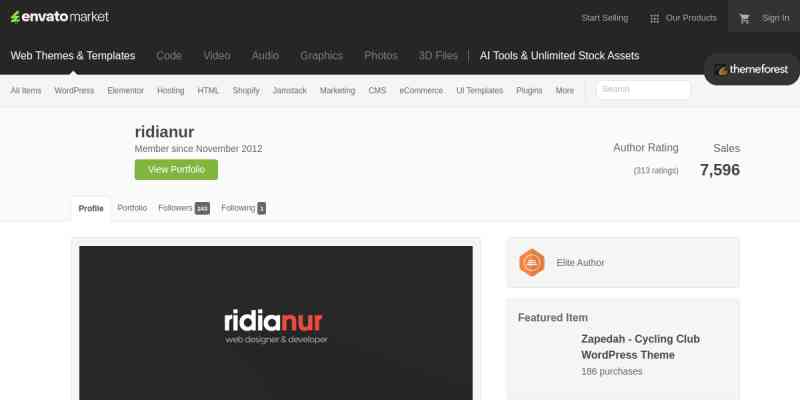GravityView – Maps lets you display Gravity Forms entries on interactive maps, turning submissions into location-rich directories, listings, and search experiences. It’s fast to set up, works with Google Maps or OpenStreetMap, and gives you powerful filters, layouts, and geolocation features—no coding needed.
- Interactive maps powered by Google Maps or OpenStreetMap
- Plot Gravity Forms entries by address, coordinates, or Geocoding
- Automatic geocoding from form fields (address, city, ZIP)
- Custom map markers, colors, and clustering for dense areas
- List, card, and single-entry views integrated with the map
- Radius and proximity search with distance filters
- Draw-on-map search (polygons/areas) for precise results
- Advanced filtering by field values, categories, tags, and dates
- Keyword search synced with map markers and results
- Mobile-friendly, responsive maps and layouts
- Supports conditional logic to show/hide markers
- Supports geolocation fields and browser location detection
- Sortable, paginated results tied to map interactions
- Multi-language and RTL compatible; works with major caching plugins
- Developer-friendly hooks, templates, and CSS classes